You can see the history of your transactions from two parts
First, enter the transactions menu and then click on the desired tab:
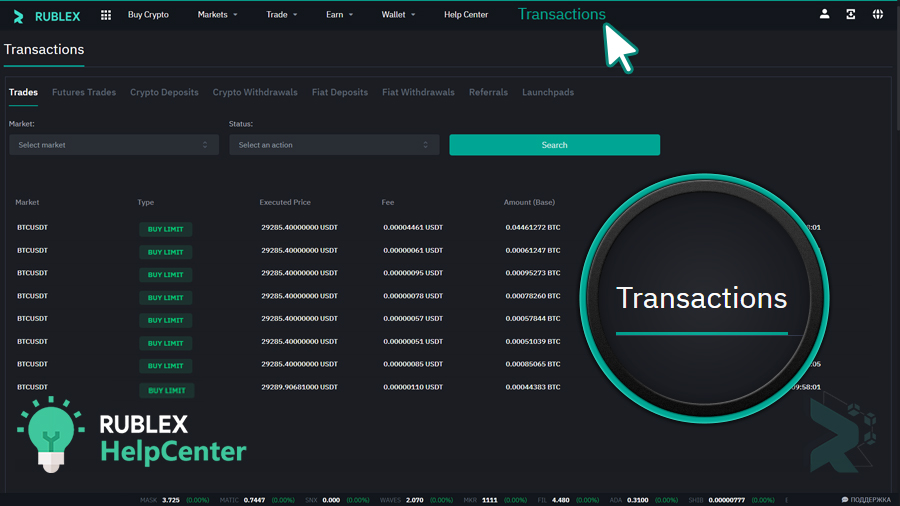
The history of all your transactions is categorized and can be controlled by setting different filters:
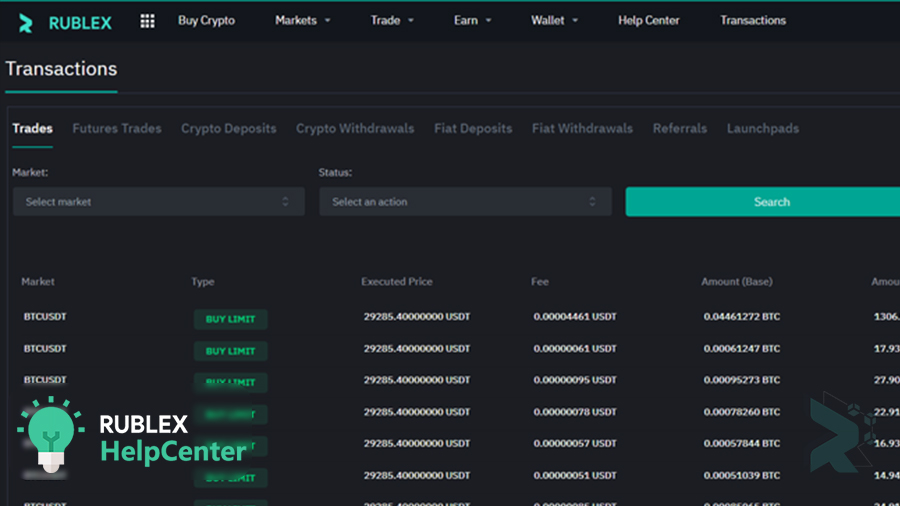
You can also see the list of your recent transactions in the wallet menu at the bottom of the page:
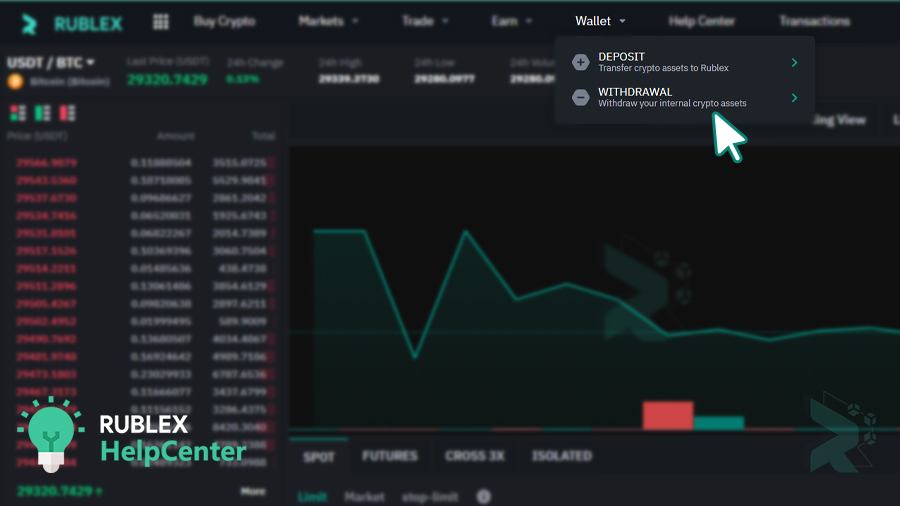
For this, enter the wallet menu, after that you can check your recent transactions in this section:
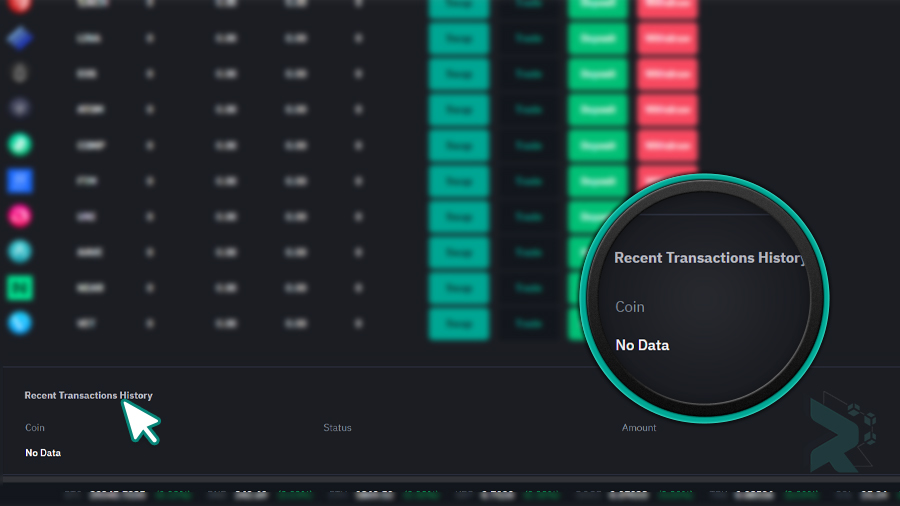

 Rublex
Rublex