- Desktop
- Mobile
1.Enter your account settings from here
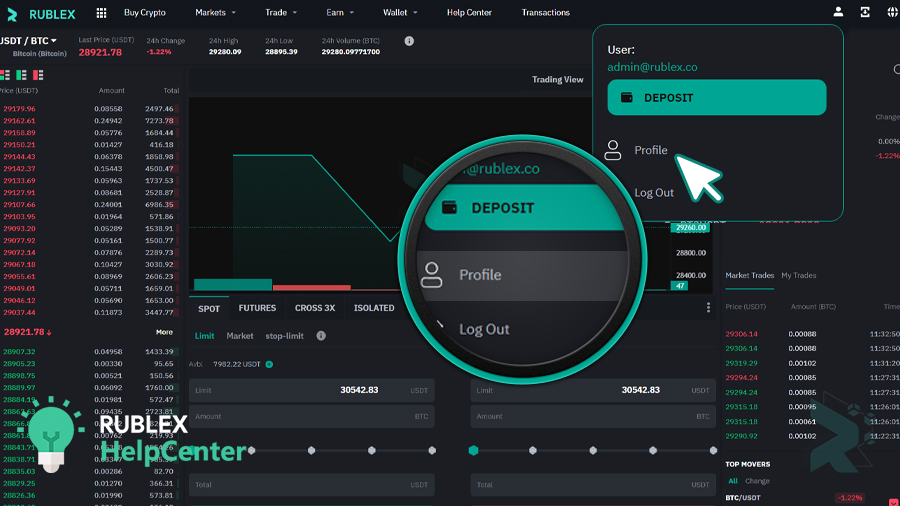
2.Click on the Password Change:
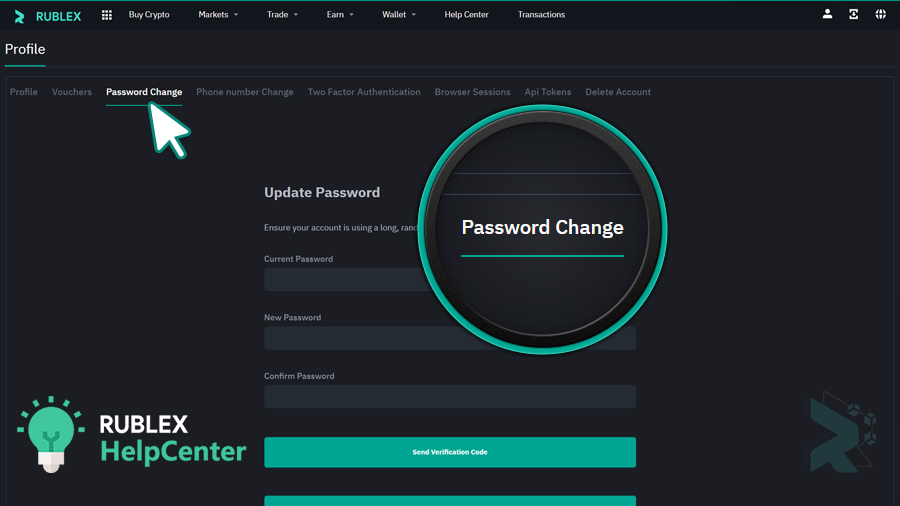
3.Enter your current password in the opened box and then enter the new password you want:
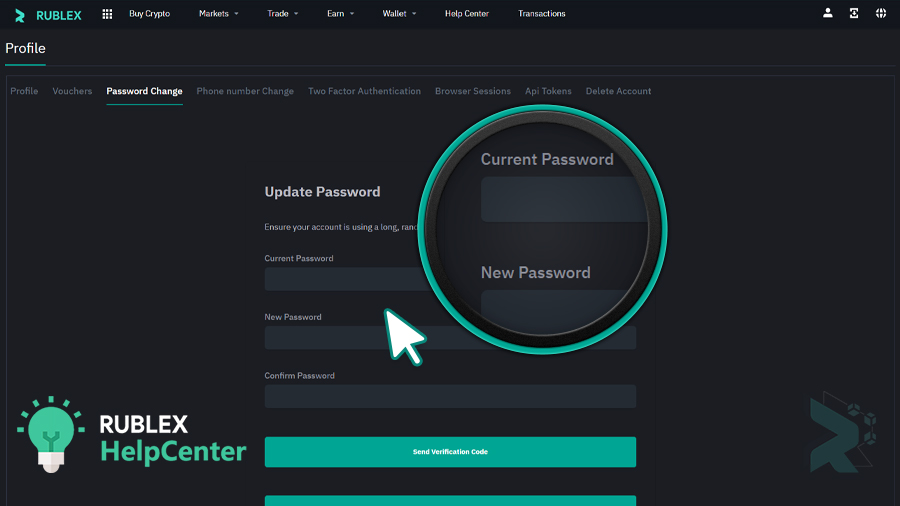
4.A confirmation code will be sent to you by email, enter this code in this field and press the save button.

 Rublex
Rublex