- Desktop
- Mobile
First, enter the “wallet” menu and click on one of the two options in the image:
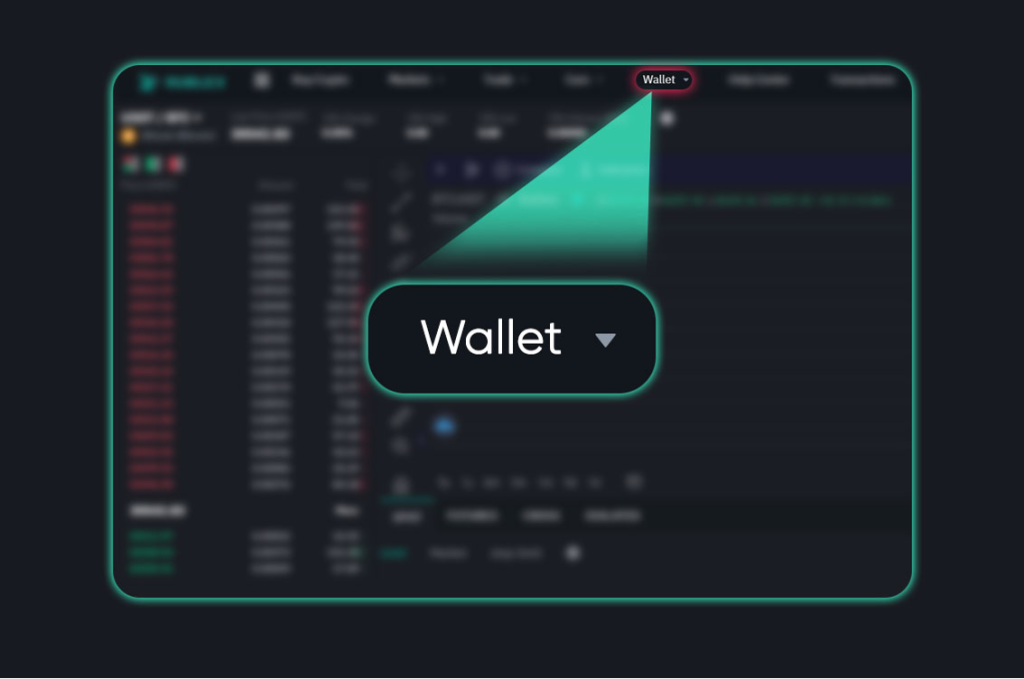
After opening the wallet page, press the deposit and withdrawal buttons so that you can deposit or withdraw according to the steps:
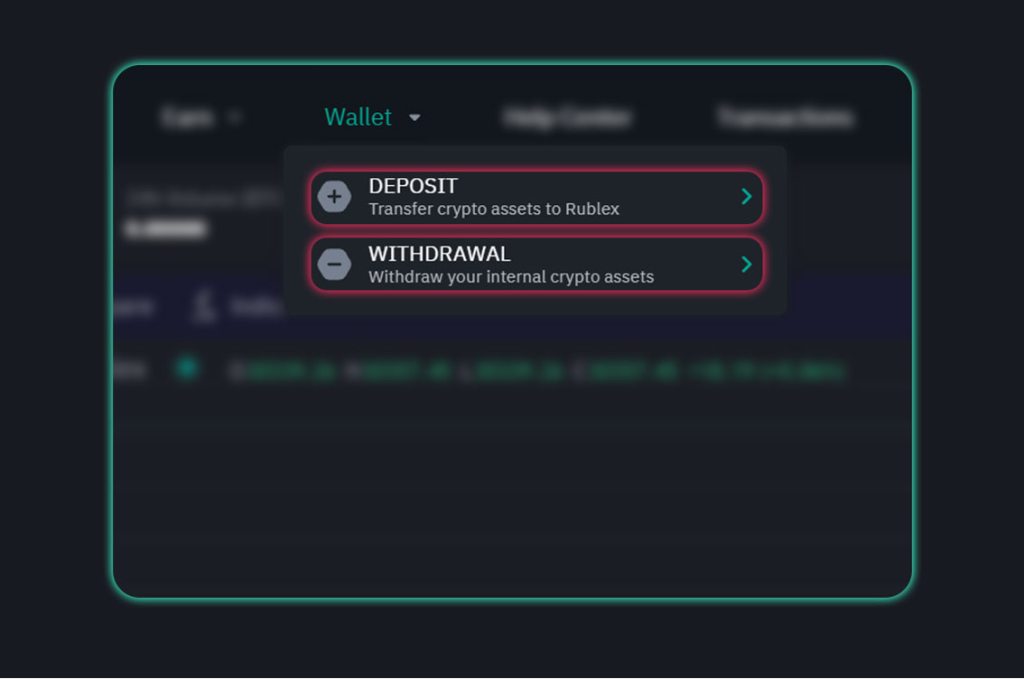
You can also deposit from the profile section in this section:
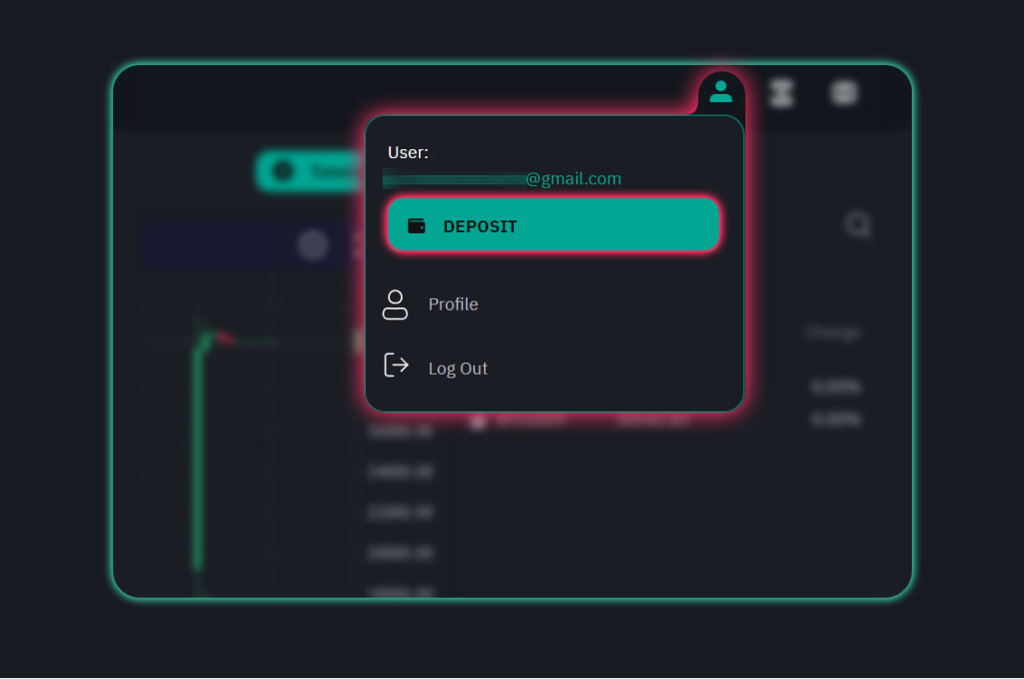
Please watch the educational video about this:
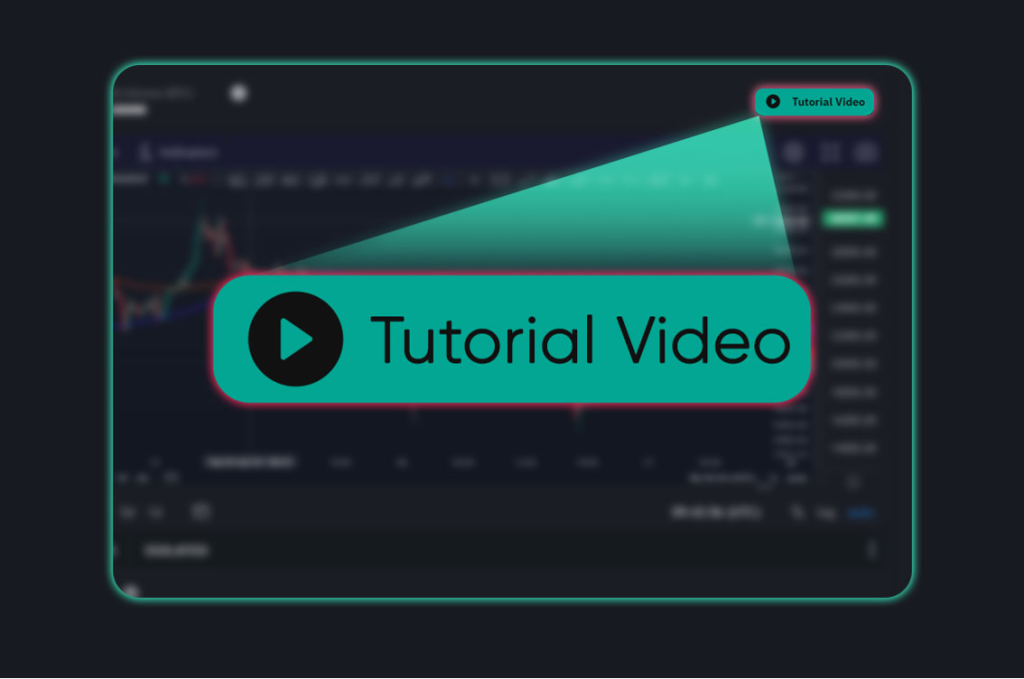

 Rublex
Rublex