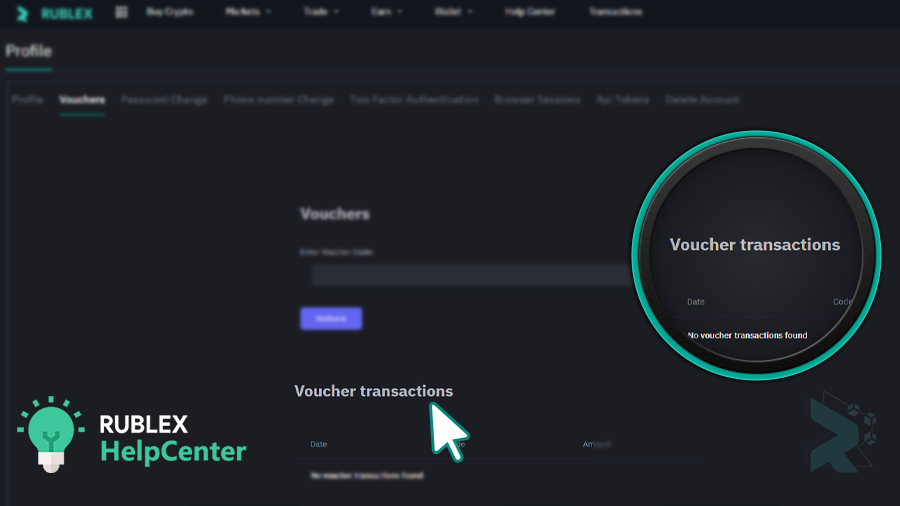1.Enter your account settings from here:
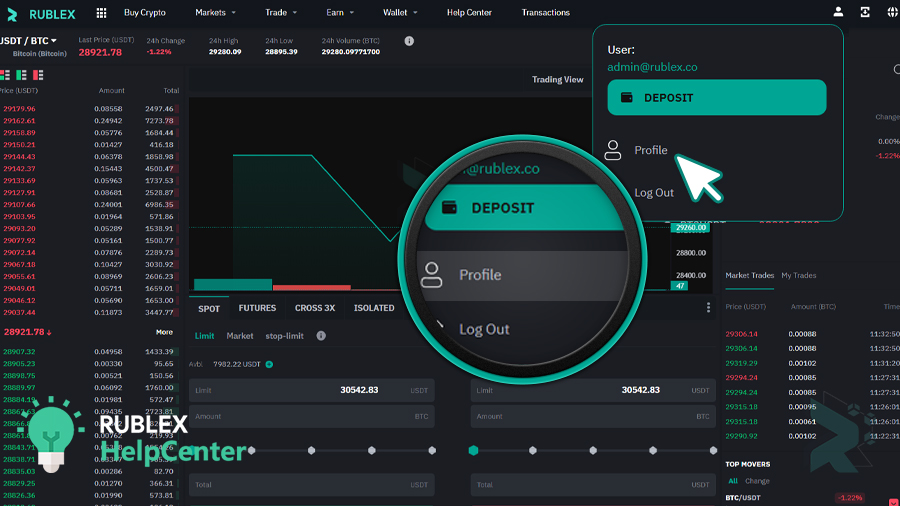
2.Click on the Vouchers tab and enter your voucher code in this box and click the Redeem button:
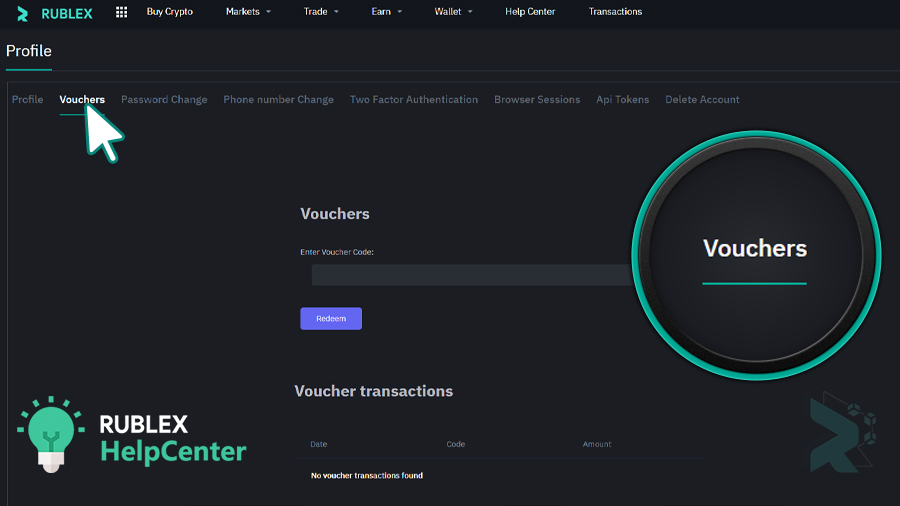
3.You can also check the history of previous transactions made through vouchers from this section:
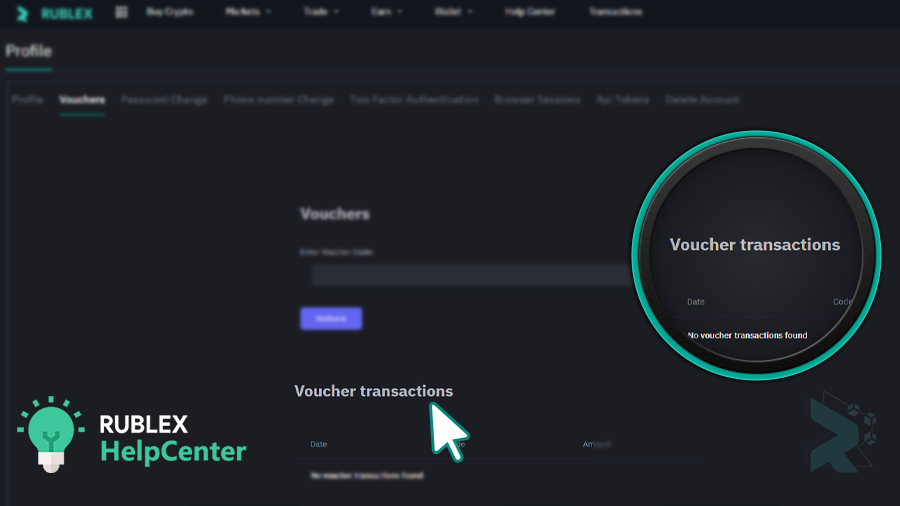
1.Enter your account settings from here:
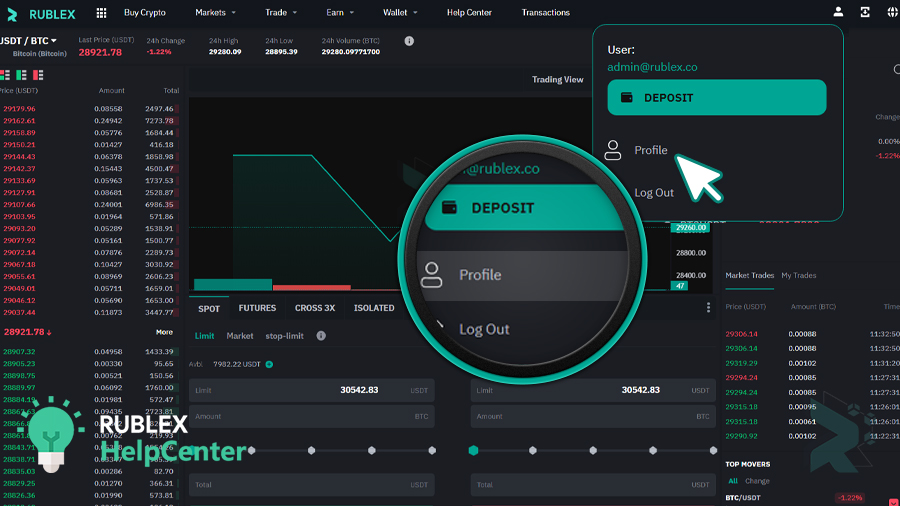
2.Click on the Vouchers tab and enter your voucher code in this box and click the Redeem button:
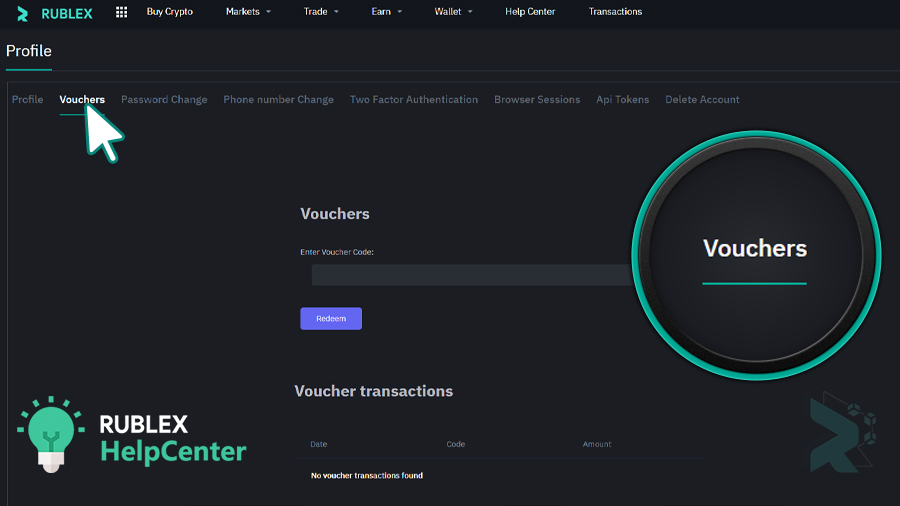
3.You can also check the history of previous transactions made through vouchers from this section: