- Desktop
- Mobile
From the Trade menu, select the swap option:

On this page, specify the two cryptocurrencies that you intend to swap:
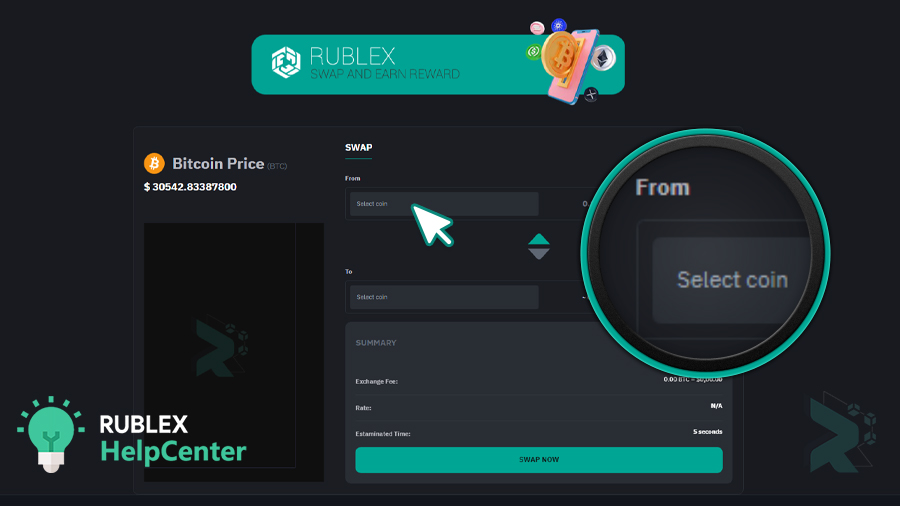
If the exchange supports the currencies you have selected, you can proceed by entering the desired amount:
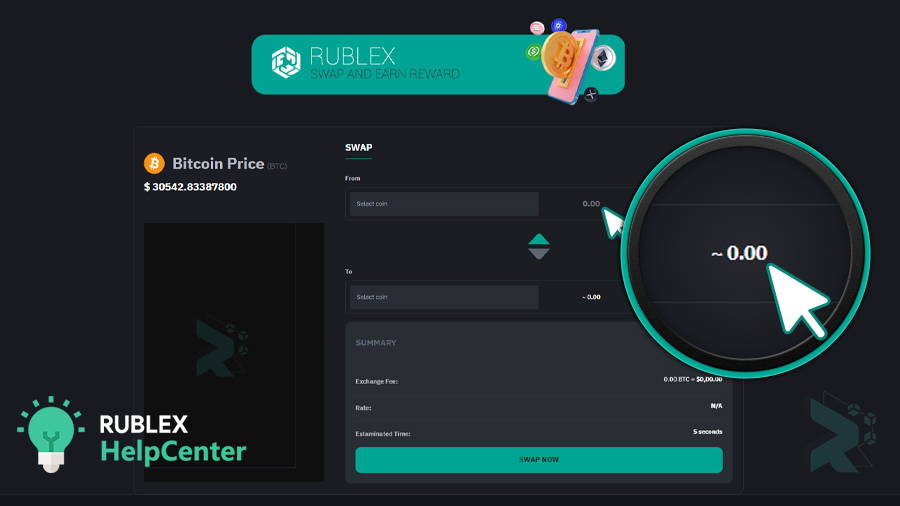
By pressing the swap button, they will be quickly converted and added to your wallet:
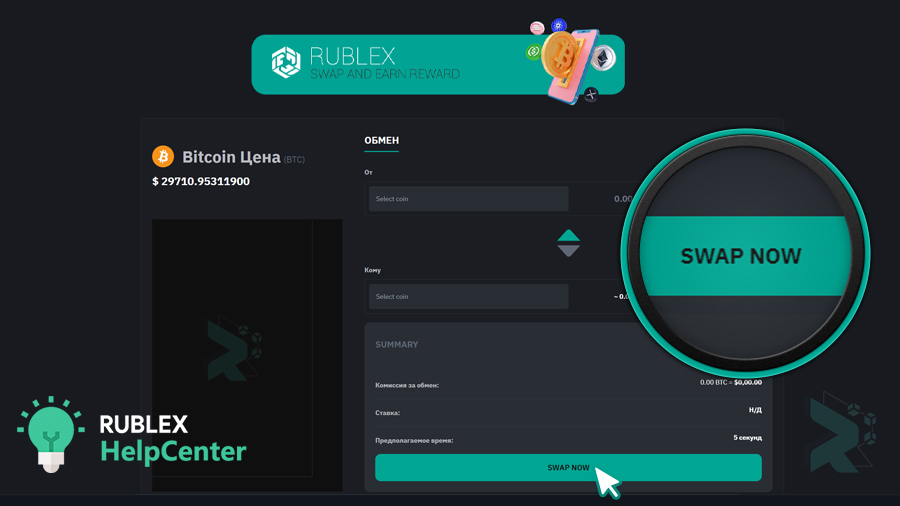
Also, in this section you can read frequently asked questions or contact support if you have any doubts:
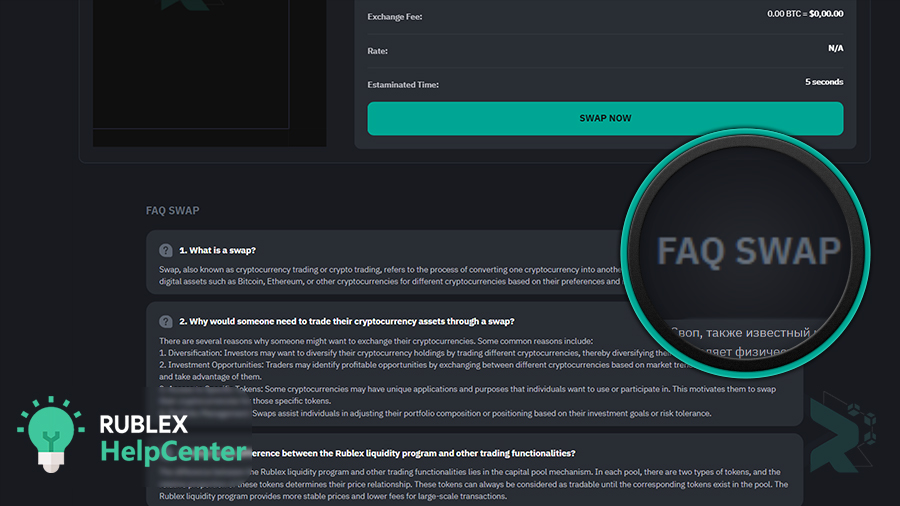

 Rublex
Rublex