- Desktop
- Mobile
Select the withdrawal option
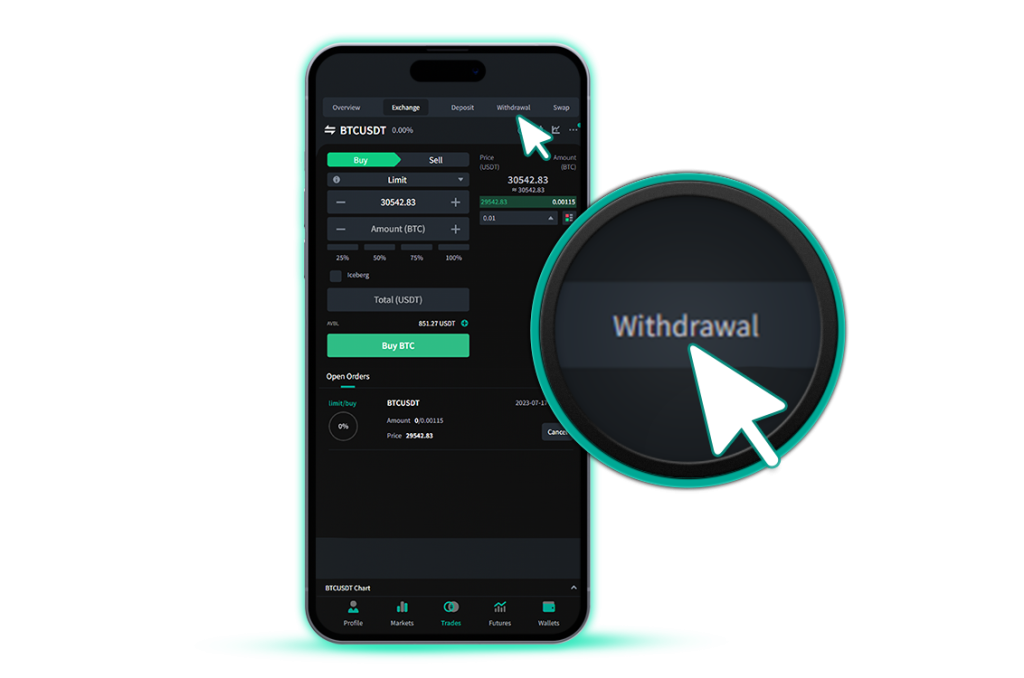
At this stage, you must first choose your type of currency and

For the first time, it is necessary to read the Risk reminder text carefully and press the confirm button

After confirming the Risk reminder In the opened page as shown in the figure
1. First, enter the destination address
2. Select the desired network
3. Write the amount you want
4. Mention which wallet you want to withdraw from
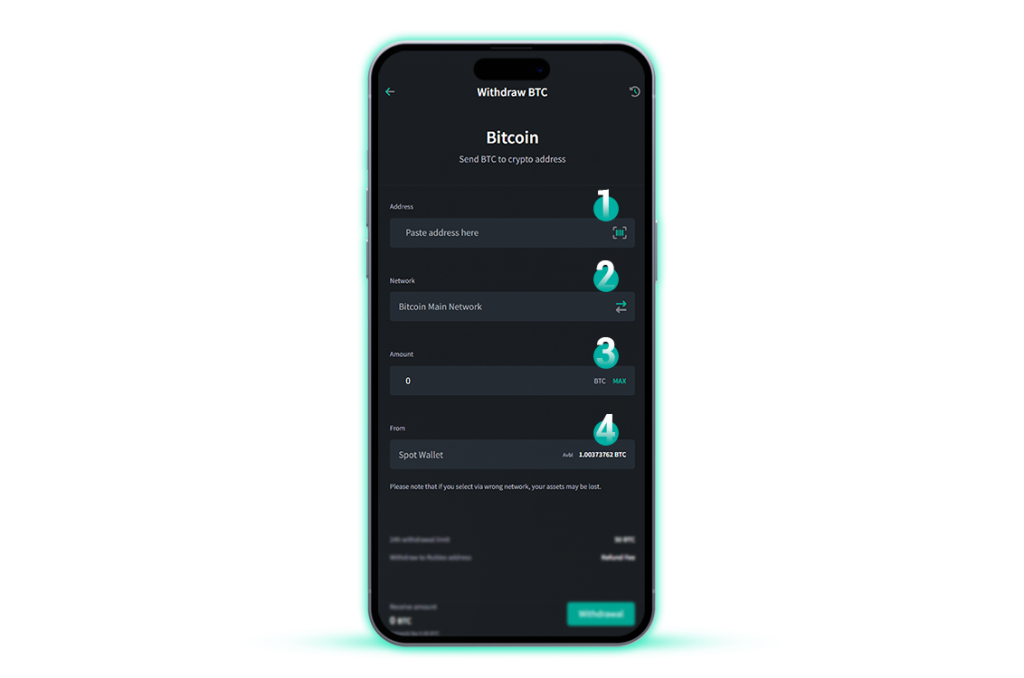
From this section, you can see the history of your withdrawals
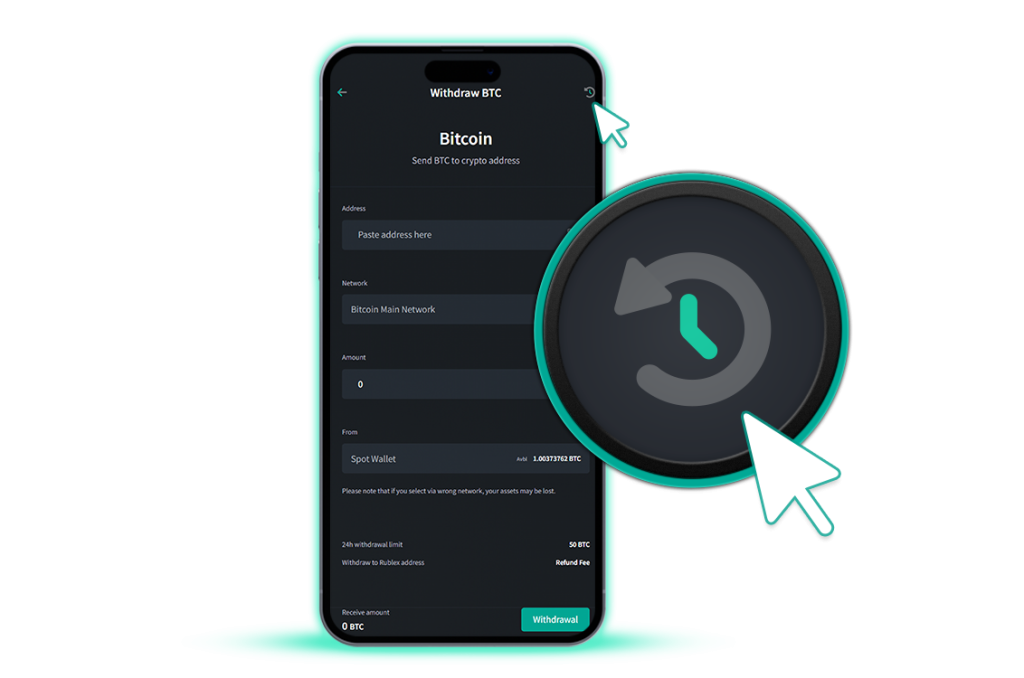

 Rublex
Rublex