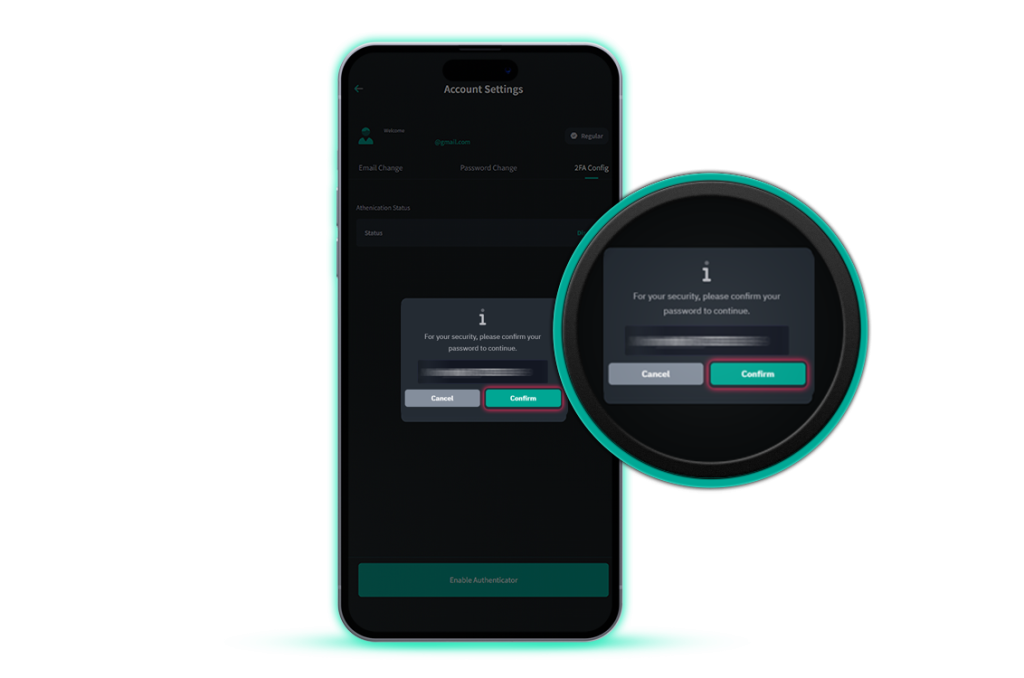- Desktop
- Mobile
Enter the profile section

Click on the 2FA Config tab
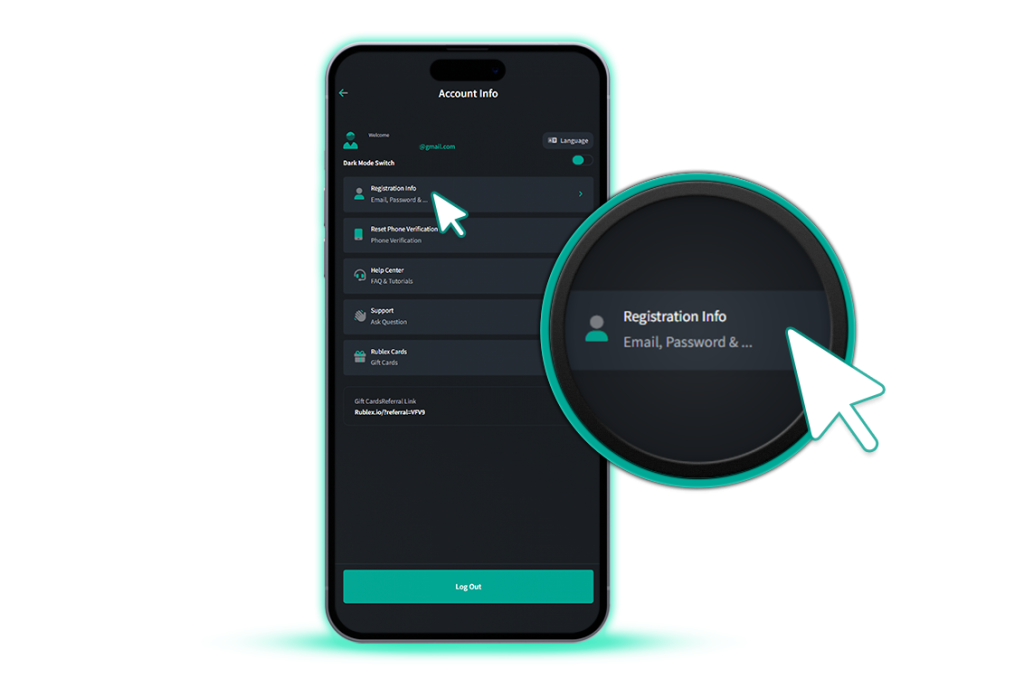
And click Enable authenticator
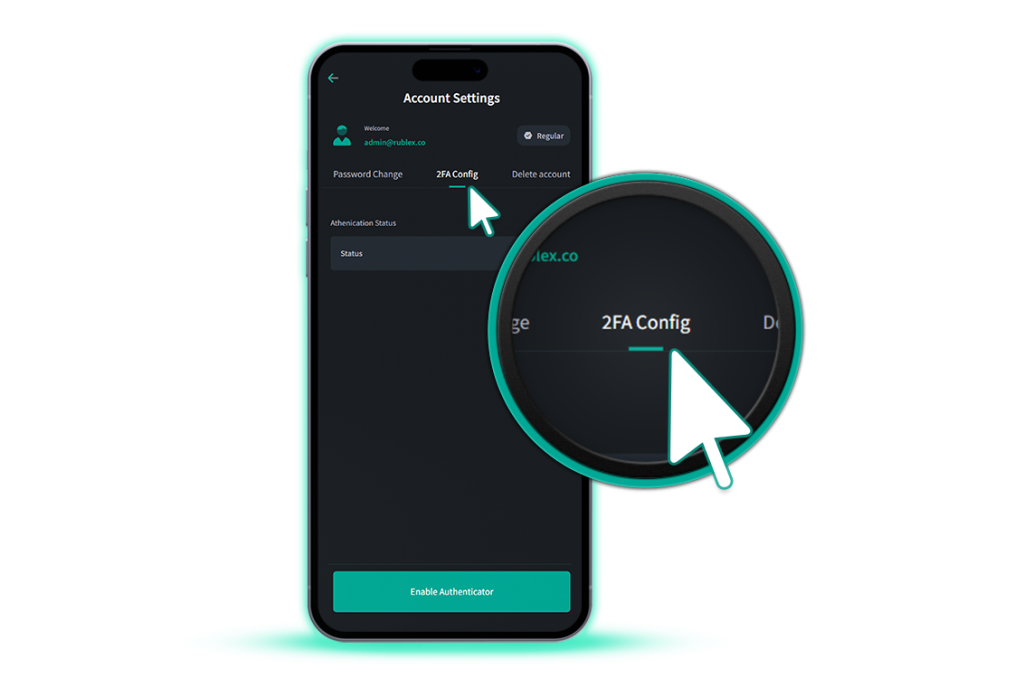
Enter your password in the opened box

And then click the confirm button
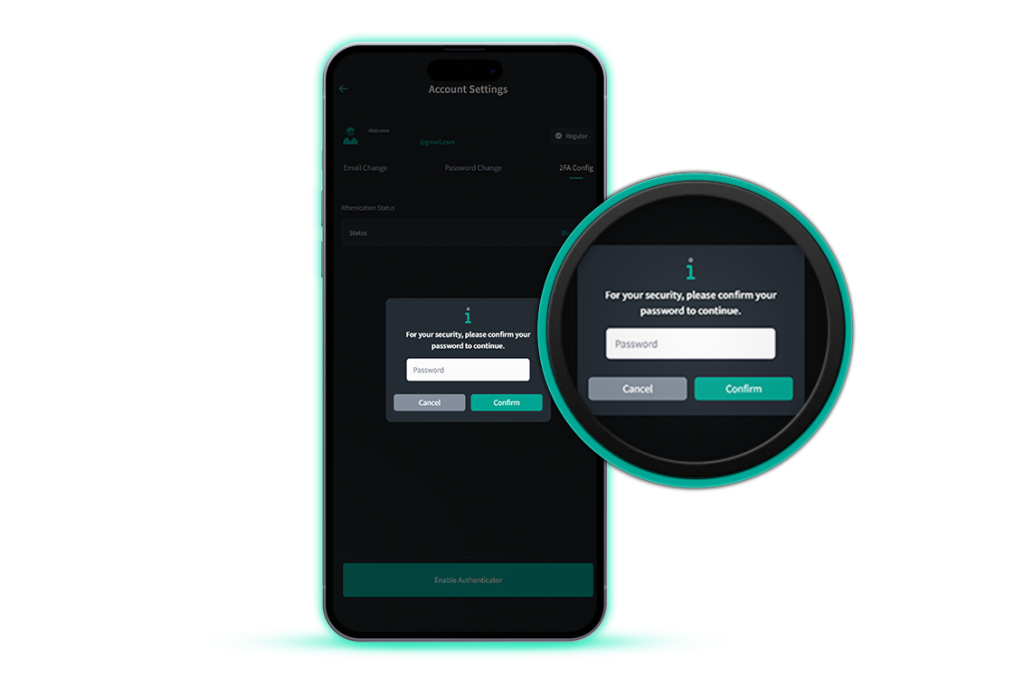
Also, to disable it, do the previous steps and select Disable
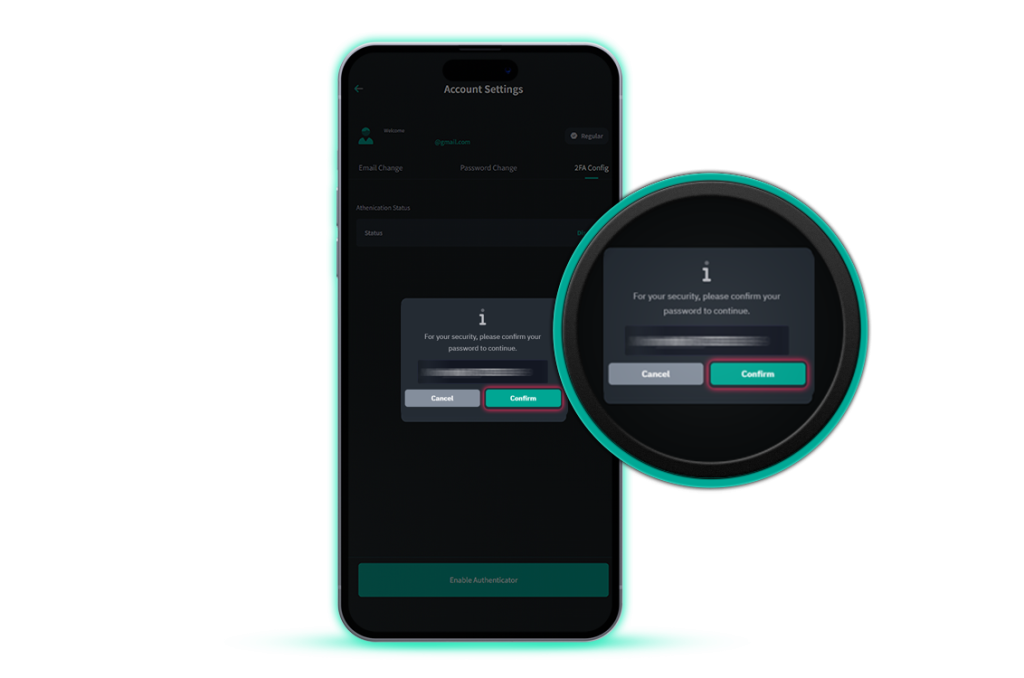

Enter the profile section

Click on the 2FA Config tab
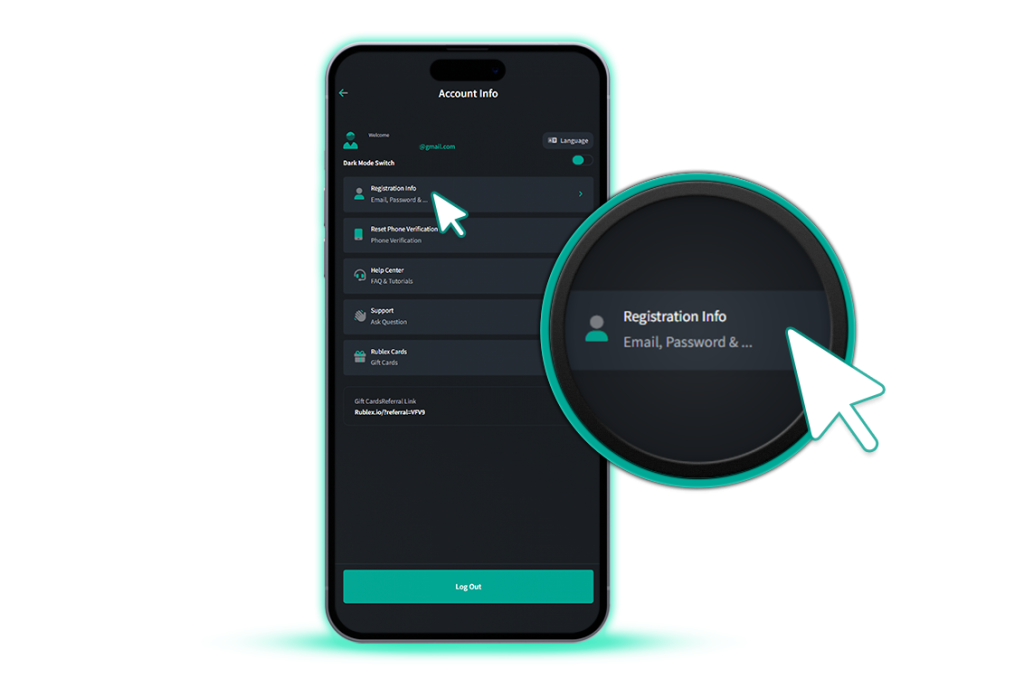
And click Enable authenticator
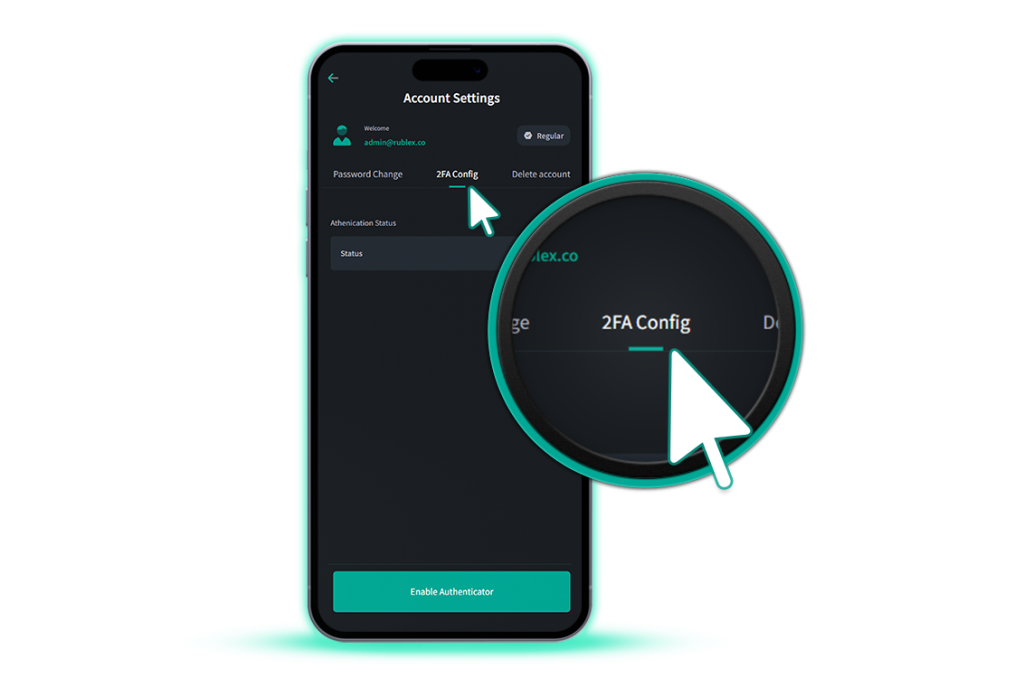
Enter your password in the opened box

And then click the confirm button
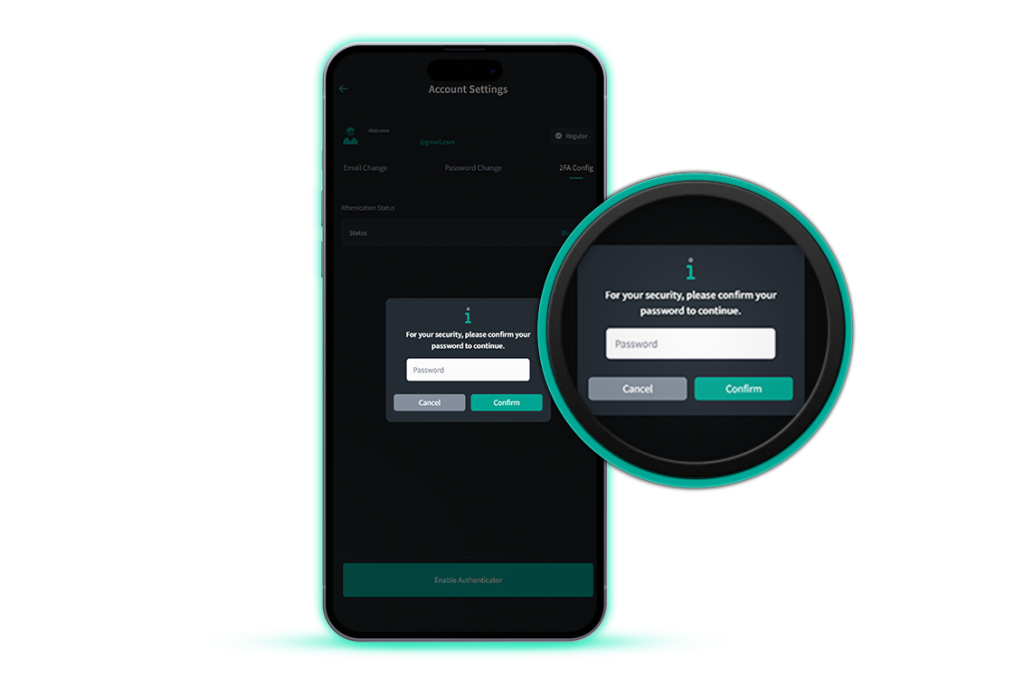
Also, to disable it, do the previous steps and select Disable